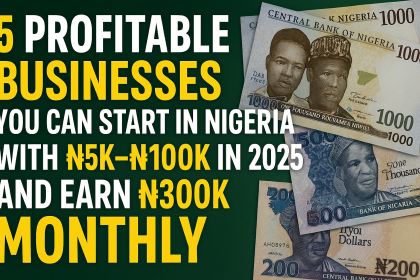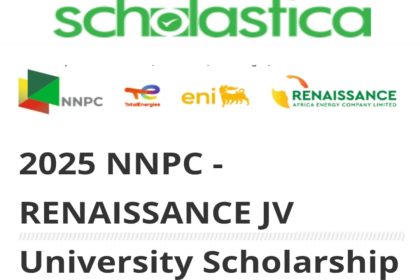- What is Amazon KDP?
Amazon Kindle Direct Publishing (KDP) is a platform that allows authors to self-publish eBooks and paperbacks for free, reaching millions of readers on Amazon. - How do I create an Amazon KDP account?
To create a KDP account, visit the KDP website, https://kdp.amazon.com/ sign in with your Amazon account, or create a new one, and follow the prompts to set up your publishing account. - What types of books can I publish on KDP?
You can publish various types of books including fiction, non-fiction, children’s books, textbooks, and even graphic novels. Both eBooks and paperbacks are supported. - What are the costs involved in publishing on KDP?
Publishing on KDP is free. However, you might incur costs for optional services like cover design, editing, and marketing. - How do royalties work on KDP?
Authors earn royalties based on the price of their book and the royalty option they choose: 35% or 70%. The 70% royalty option is available for eBooks priced between $2.99 and $9.99 in eligible markets. - How do I format my book for KDP?
Books can be formatted using tools like Microsoft Word, Scrivener, or specialized software like Vellum. Amazon provides guidelines and templates for formatting both eBooks and paperbacks. - What is KDP Select, and should I enroll in it?
KDP Select is a program that offers promotional tools like Kindle Unlimited and Kindle Countdown Deals in exchange for exclusive rights to your eBook for 90 days. Enrolling can increase visibility but limits your ability to sell the eBook elsewhere. - How do I create a book cover for my KDP book?
You can design a cover yourself using tools like Canva, or hire a professional designer. KDP also offers a Cover Creator tool with templates. - What are the best practices for writing a book description?
A compelling book description should include a hook, a brief summary of the book, and key points that make the book interesting. It should be concise and written in a way that entices readers. - How do I choose the right keywords and categories for my book?
Use Amazon’s search bar to see popular search terms, and tools like Publisher Rocket can help identify profitable keywords. For categories, select those that best fit your book’s genre and content. - How do I price my book on KDP?
Consider factors like book length, genre, and competition. For the 70% royalty option, price your eBook between $2.99 and $9.99. You can also experiment with different price points using promotional tools. - How do I promote my KDP book?
Promotion can include using Amazon’s built-in advertising, leveraging social media, building an author website, starting a blog, engaging with readers via email newsletters, and using KDP Select’s promotional tools. - What are the common mistakes to avoid when publishing on KDP?
Common mistakes include poor editing, bad cover design, improper formatting, choosing inappropriate categories and keywords, and neglecting marketing efforts. - How long does it take for my book to go live on Amazon?
It usually takes 24-72 hours for your book to become available for purchase on Amazon after submission. - Can I publish in multiple languages?
Yes, KDP allows you to publish books in multiple languages. Just ensure that your book is properly translated and formatted. - How do I track my sales and royalties?
KDP provides a dashboard where you can view your sales reports, track royalties, and monitor performance metrics. - Can I update my book after it’s published?
Yes, you can update your book’s content, cover, and metadata at any time. Updates usually go live within 72 hours. - What is ISBN, and do I need one?
An ISBN (International Standard Book Number) is a unique identifier for books. For paperbacks, KDP can provide a free ISBN or you can use your own. eBooks do not require an ISBN on KDP. - How do reviews impact my book’s success?
Reviews significantly impact visibility and sales. Positive reviews can boost credibility and attract more readers, while negative reviews can provide valuable feedback for improvement. - What resources are available to help me succeed on KDP?
Amazon offers extensive resources including the KDP Help Center, Kindle forums, webinars, and guides. External resources include blogs, YouTube channels, and online courses focused on self-publishing.
By addressing these questions, new authors can gain a clearer understanding of the self-publishing process on Amazon KDP and make informed decisions to enhance their success.