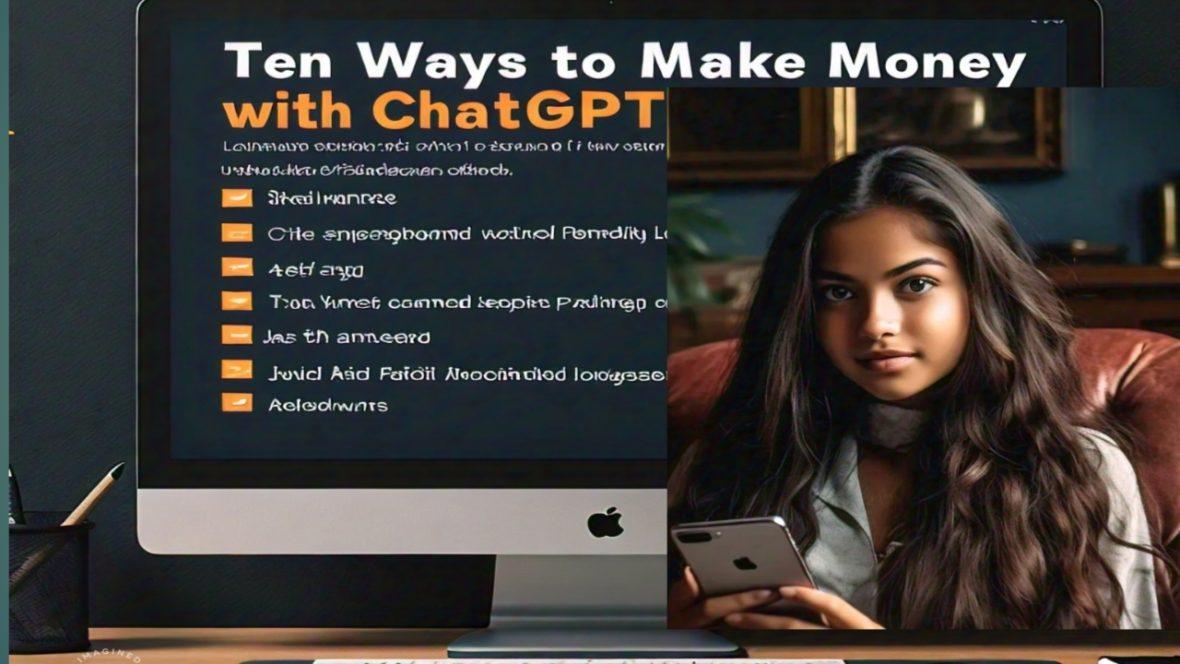What is ChatGPT?
ChatGPT is an AI chatbot developed by OpenAI, designed for human-like conversation and versatile assistance across various tasks. Built on OpenAI’s powerful GPT (Generative Pre-trained Transformer) models, ChatGPT can interpret complex questions and respond with coherent, thoughtful answers. From answering questions and brainstorming to writing content, coding, and data analysis, ChatGPT is a powerful tool for both personal and professional use.
Key Features of ChatGPT:
- Natural Language Conversations: Understands context, retains information over sessions, and responds in a human-like manner.
- Wide Knowledge Base: Provides insights across diverse fields like education, business, technology, and health.
- Multifunctional Use: Assists with content creation, tutoring, summarization, and project planning.
- Accessible Anywhere: Available through the official ChatGPT website or via the ChatGPT app on iOS and Android.
Ten Ways to Make Money with ChatGPT
ChatGPT’s versatility can open up numerous earning opportunities by enabling AI-driven services. Here are some ways to leverage ChatGPT for income and platforms to get started:
- Freelance Content Writing
Use ChatGPT to produce high-quality blog posts, articles, or social media content quickly. You can offer writing services on platforms like Upwork and Fiverr. - Copywriting for Digital Marketing
Create ad copy, social media posts, or email campaigns with ChatGPT. Many businesses seek budget-friendly copywriting on sites like PeoplePerHour. - Social Media Management
Generate engaging social media content with ChatGPT, and offer social media packages on platforms like Freelancer. - Transcription and Summarization Services
ChatGPT can summarize meetings and documents, saving clients time. Find transcription jobs or offer summarization services on Rev and TranscribeMe. - Online Tutoring and Educational Content
Create lesson plans, quizzes, and educational resources. You can offer tutoring or sell resources on platforms like Teachable or Udemy. - Virtual Assistant and Productivity Tools
Use ChatGPT to streamline tasks like scheduling and emails. List these services on Zirtual or TaskRabbit. - Blogging and Affiliate Marketing
Start a blog and use ChatGPT to produce quality content. Monetize it through ads or affiliate programs on platforms like Amazon Associates and ShareASale. - Coding and Technical Assistance
Offer quick coding help or debugging assistance on sites like Codementor or develop software solutions for clients. - Resume and Cover Letter Writing
Use ChatGPT to create professional resumes and LinkedIn profiles, a service popular on Indeed and Fiverr. - Business Consulting and Idea Generation
Brainstorm ideas or draft business strategies with ChatGPT, then offer consulting services on Clarity.fm or freelancing platforms.
Effective ChatGPT Prompts Most People Don’t Know
Using well-constructed prompts can yield powerful and tailored responses from ChatGPT. Here are some effective prompts:
- “Pretend you’re an expert in [specific field] and explain [complex concept].”
Useful for in-depth insights on unfamiliar topics. - “Create a pros and cons list for [decision, product, or idea].”
Perfect for a balanced evaluation. - “Give me a step-by-step breakdown of [task or process].”
Ideal for instructional guides. - “Draft a LinkedIn post about [topic] in a professional, engaging tone under 150 words.”
Helpful for professional social media content. - “Generate 5 creative blog post titles related to [topic].”
Great for content brainstorming. - “Outline a course syllabus for [subject].”
Valuable for educators or course developers. - “Generate a list of startup ideas related to [industry or interest].”
Inspires tailored business ideas. - “Translate the following text to [language] without changing its tone.”
Handy for multilingual content. - “Act as my personal productivity coach and help me plan steps to achieve [goal].”
For creating actionable plans. - “Role-play as a [type of consultant] and advise me on [specific issue].”
Example: “Role-play as a financial consultant and advise me on budgeting.”
How to Use ChatGPT: Step-by-Step Guide
Follow this guide to get started with ChatGPT and maximize its potential:
- Access ChatGPT
Visit the ChatGPT website or download the app from the App Store (iOS) or Google Play Store (Android). - Start with a Clear Prompt
Define what you need ChatGPT to do. For example, instead of “Help with content,” say “Draft a 200-word introduction on eco-friendly packaging.” - Experiment with Different Prompts
Try various prompts like “Act as a marketing expert” to get creative responses. - Refine Responses
If the output isn’t right, ask ChatGPT to adjust it (e.g., “Rewrite this in a more casual tone”). - Save Important Responses
Since ChatGPT doesn’t retain memory outside sessions, save useful responses for future reference. - Use ChatGPT for Brainstorming
For creative tasks, ask for multiple options or follow-up questions. - Verify and Edit for Quality
Always review ChatGPT’s outputs, especially technical details, to ensure accuracy. - Explore Plugins and Extensions
If available, utilize plugins or integrations with tools like Microsoft Office or Google Workspace. - Leverage Premium Features
OpenAI offers ChatGPT Plus, which includes faster responses and advanced model access, suitable for heavy usage. - Continue Learning and Improving Prompts
Master prompt techniques through tutorials to make ChatGPT even more effective.
Mastering these techniques and prompts can help you unlock ChatGPT’s full potential, whether for personal projects or income generation. With the right approach, ChatGPT can become a powerful tool for productivity, creativity, and business success.