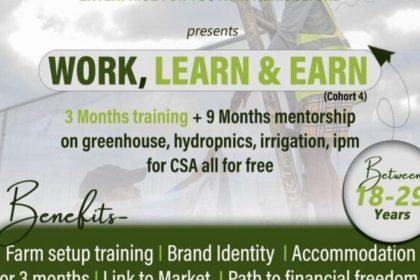Modifying your National Identification Number (NIN) details—such as date of birth, address, age, or phone number—can be accomplished through the National Identity Management Commission (NIMC). While some modifications can be initiated online via the NIMC Self-Service Portal, others may require a visit to an enrollment center. This comprehensive guide provides detailed, step-by-step instructions for both methods, including the necessary documentation and fees associated with each type of modification.
Important Considerations:
- Supporting Documents: Each modification type requires specific supporting documents. Ensure you have clear, scanned copies of these documents ready before initiating the process.
- Fees: Modification services are subject to fees, which vary depending on the type of change.
- Accuracy: Double-check all information and uploaded documents to prevent delays or rejections.
Step 1: Access the NIMC Self-Service Portal
- Open your web browser and navigate to the NIMC Self-Service Modification Portal.
Step 2: Create an Account or Log In
- For New Users:
- Click on the “Register” button.
- Enter your Last Name, First Name, and Phone Number as linked to your NIN.
- Follow the prompts to complete the registration process, including facial image capture for identity verification.
- For Existing Users:
- Enter your registered email address and password.
- Click “Log In” to access your dashboard.
Step 3: Select the Detail to Modify
- On your dashboard, you’ll see a list of modifiable fields along with their respective fees:
- Change of Name: ₦1,522.50
- Change of Address: ₦1,522.50
- Change of Phone Number: ₦1,522.50
- Change of Date of Birth: ₦16,340.00
- Click on the field you wish to modify.
Step 4: Upload Supporting Documents
Each modification requires specific supporting documents:
- Change of Name:
- Court affidavit.
- Newspaper extract.
- Marriage certificate (if applicable).
- Other government-issued identification displaying your full names.
- Change of Address:
- Utility bill.
- Tenancy agreement.
- Community leader’s attestation letter.
- Change of Phone Number:
- Police report indicating the phone number to be updated (provide your phone number without the leading “0” after the “+234” country code, e.g., +234812345…).
- Change of Date of Birth:
- Digitized NPC Attestation Certificate for those born before 1992.
- Digitized NPC Birth Certificate for those born after 1992.
- Upload clear, scanned copies of the required documents.
Step 5: Make Payment
- After uploading the necessary documents, proceed to payment.
- Payments can be made securely via Paystack using your ATM card.
Step 6: Submit and Await Confirmation
- Review all entered information and ensure its accuracy.
- Submit your modification request.
- You will receive a confirmation message upon successful submission.
- NIMC will review your request and notify you once the modification has been effected.
Additional Information:
- Date of Birth Modification: This change is permitted only once. Ensure all provided information is accurate, as subsequent requests for date of birth changes will not be processed, nor will payments be refunded.
- Name and Phone Number Modifications: You can modify these details multiple times. However, after three changes via the self-service portal, further modifications must be handled at a NIMC enrollment center.
- Support: If you encounter any issues during the modification process, contact NIMC support through the portal or visit the NIMC official website for assistance.
By following these steps, you can efficiently update your NIN details from the comfort of your home. Always ensure that all information provided is accurate and that you have the necessary supporting documents to facilitate a smooth modification process.