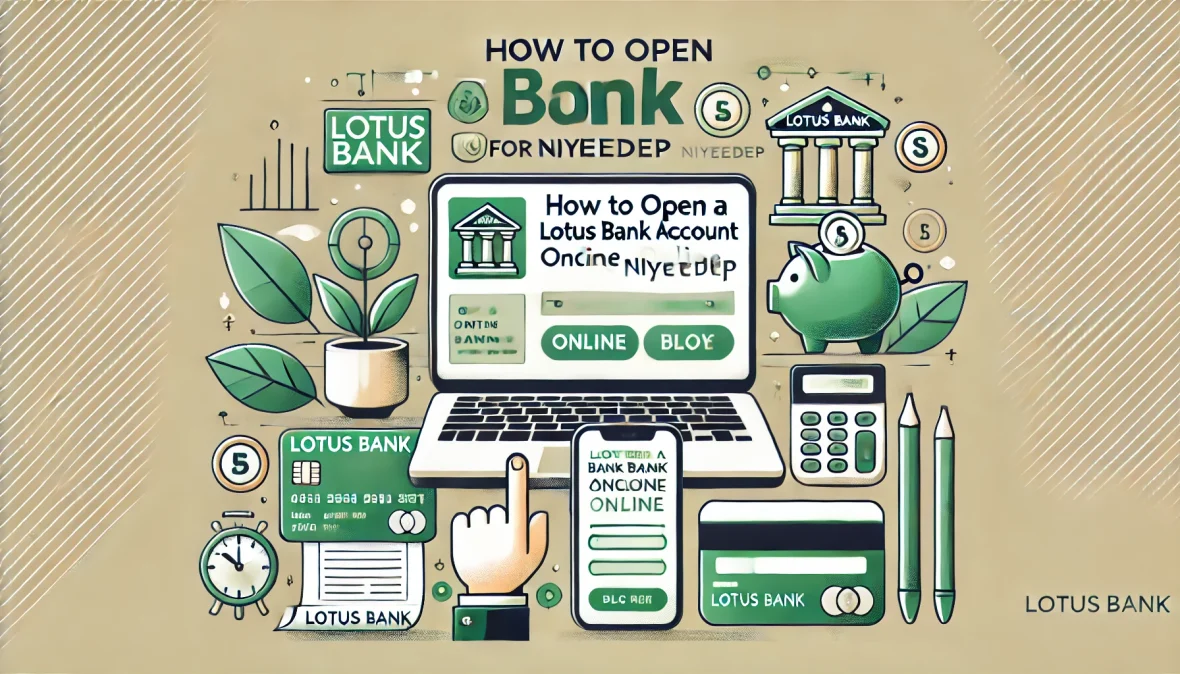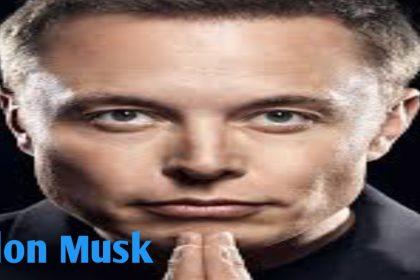How to Open a Lotus Bank Account Online for the NIYEEDEP Program
Opening a Lotus Bank account online is essential for participants of the Nigerian Youth Economic Engagement and De-Radicalization Programme (NIYEEDEP) who need a bank account for seamless financial transactions. Lotus Bank, known for its interest-free banking system, provides a simple and convenient online account opening process.
This step-by-step guide will help you open a Lotus Bank account online and link it to your NIYEEDEP application, ensuring you can receive funds and other program-related disbursements with ease.
Step 1: Gather the Required Documents
Before you start your online application, ensure you have the following documents ready:
- Bank Verification Number (BVN): A unique number used to verify your identity across Nigerian banks.
- Valid Identification: Accepted forms include a National Identity Card, Voter’s Card, Driver’s License, or International Passport.
- Proof of Residential Address: A recent utility bill (electricity, water, waste, or internet bill) showing your name and address.
- Passport Photograph: A clear, recent passport-sized photo for verification purposes.
Having these documents in digital format (JPEG, PNG, or PDF) will make the process smoother.
Step 2: Visit the Lotus Bank Online Account Opening Portal
To begin the process, go to the official Lotus Bank account opening portal. This platform is designed for a seamless and user-friendly experience, allowing you to apply from your smartphone, tablet, or computer.
Step 3: Enter and Verify Your BVN
On the portal, you will be required to enter your Bank Verification Number (BVN). This step is crucial because it helps the bank:
✔ Verify your identity
✔ Retrieve your existing banking details
✔ Prevent fraud and duplication of accounts
You may receive an OTP (One-Time Password) on your BVN-registered phone number for authentication. Ensure your registered phone number is active to complete this step smoothly.
Step 4: Fill Out the Online Application Form
After BVN verification, you will be directed to fill out an online application form with details such as:
✔ Full Name (as registered with BVN)
✔ Date of Birth
✔ Residential Address
✔ Employment or Business Details
✔ Next of Kin Information
Important Tip: Ensure that all details match your BVN and valid ID card to avoid application delays or rejection.
Step 5: Upload Required Documents
Next, you will be prompted to upload scanned copies of your documents, including:
- Valid ID Card (National ID, Voter’s Card, Driver’s License, or International Passport)
- Recent Utility Bill (as proof of address)
- Passport Photograph
Ensure all documents are clear and legible to prevent unnecessary delays in processing.
Step 6: Review and Submit Your Application
Before submitting, carefully review all the entered details and uploaded documents to confirm accuracy.
✔ Check for typos or mismatched information
✔ Ensure all uploaded files are clear and properly named
✔ Confirm that the provided phone number and email are correct
Once everything is correct, click the Submit Button to complete your application.
After submission, Lotus Bank will review your details and process your application.
Step 7: Receive Your New Account Details
If your application is approved, you will receive an SMS or email with the following details:
✅ Your New Account Number
✅ Confirmation of Account Activation
✅ Instructions for Mobile and Internet Banking Access
At this point, you can start using your Lotus Bank account for transactions, savings, and linking it to your NIYEEDEP application.
Step 8: Link Your Lotus Bank Account to Your NIYEEDEP Profile
After successfully opening your Lotus Bank account, the next crucial step is to link it to your NIYEEDEP profile for receiving payments and other program-related funds.
To do this:
- Log in to your NIYEEDEP application portal.
- Navigate to the Bank Details section.
- Select Lotus Bank from the list of banks.
- Enter your new Lotus Bank account number and BVN.
- Save and confirm the details.
Once linked successfully, your NIYEEDEP disbursements will be processed into your Lotus Bank account when available.
Additional Tips for a Smooth Application
✔ Ensure Consistency: Your information on Lotus Bank and NIYEEDEP should match to avoid verification issues.
✔ Check Your Email & SMS Regularly: Lotus Bank may send updates on your application, so keep an eye on your inbox.
✔ Secure Your Banking Details: Never share your BVN or account details with unauthorized persons.
✔ Contact Lotus Bank Support if Needed: If you experience issues, reach out to Lotus Bank’s customer support for help.
Start Your Application Now!
Opening a Lotus Bank account online is fast, simple, and convenient. By following this guide, you can complete your registration smoothly and link it to your NIYEEDEP profile for easy transactions.
➡ Click here to apply now.
CLICK HERE TO APPLY FOR OTHER CURRENT GRANTS,LOANS AND SCHOLARSHIP