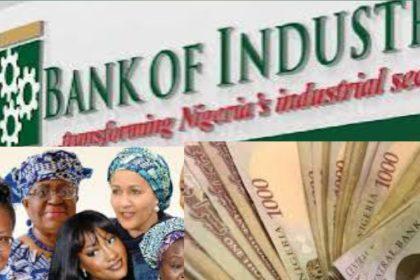How to Get a Loan from PalmPay: A Comprehensive Step-by-Step Guide
Introduction
In today’s fast-moving financial environment, digital loan services are becoming a preferred choice for many people seeking quick financial solutions. PalmPay, one of Nigeria’s leading digital payment and financial service platforms, offers users access to quick loans without the hassles of traditional banks. With PalmPay, you can apply for loans in minutes, have them disbursed instantly, and manage repayment all through the mobile app. In this guide, we will provide you with a detailed step-by-step process to help you apply for a loan through PalmPay, ensuring a smooth experience from start to finish.
What is PalmPay?
PalmPay is a mobile financial service that enables users to perform transactions such as money transfers, bill payments, airtime top-ups, and loan services. One of PalmPay’s standout features is its ability to provide users with quick loans through its mobile app, giving Nigerians the flexibility to access credit whenever they need it.
You can download the PalmPay app from the following official sources:
- Google Play Store for Android users
- Apple App Store for iOS users
Alternatively, you can visit the official PalmPay website at PalmPay Official Website for more information.
Why Choose PalmPay for Loans?
PalmPay’s loan services offer several key advantages:
- Fast Approval: Loan requests are typically approved within minutes.
- No Collateral Required: PalmPay loans do not require you to provide any collateral or guarantors.
- User-Friendly Interface: The app is designed to be intuitive and easy to use.
- Flexible Repayment Terms: Loan repayment options are structured to suit different financial situations.
- No Hidden Fees: All loan terms are transparent, with no hidden charges.
- Convenient Disbursement: Loan amounts are credited directly to your linked bank account or PalmPay wallet.
Step-by-Step Guide to Getting a Loan from PalmPay
Follow these detailed steps to successfully apply for and secure a loan from PalmPay:
Step 1: Download and Install the PalmPay App
To get started, you need to install the PalmPay app on your smartphone:
- Go to the Google Play Store (for Android devices) or the Apple App Store (for iOS devices).
- Search for PalmPay and download the app.
- Ensure that you download the official app published by PalmPay to avoid fraudulent versions.
Step 2: Register or Log In to Your PalmPay Account
Once the app is installed:
- Open the PalmPay app on your phone.
- If you’re a new user, register by entering your phone number and creating a password. You will be asked to verify your phone number through an OTP (One-Time Password) sent to your device.
- If you already have an account, simply log in using your registered phone number and password.
Step 3: Complete Your Profile
To be eligible for loans on PalmPay, you need to complete your profile accurately:
- Personal Information: Enter your full name, date of birth, and residential address.
- Identification Documents: If prompted, upload valid identification such as a National ID, Voter’s Card, or Driver’s License.
- Bank Account Details: Link your bank account to facilitate loan disbursement and repayment.
Ensure that all information provided is accurate to avoid delays or rejection during the loan application process.
Step 4: Build Your Eligibility
PalmPay’s loan eligibility is influenced by your account activity and financial behavior. To improve your chances of approval:
- Use PalmPay Regularly: Conduct regular transactions such as money transfers, bill payments, and airtime purchases.
- Maintain a Positive Balance: Keeping funds in your PalmPay wallet can enhance your creditworthiness.
- Repay Previous Loans on Time: If you’ve borrowed before, timely repayment will increase your loan limit.
Step 5: Navigate to the Loan Section
Once your profile is complete and you’ve built some activity on PalmPay:
- Open the app’s homepage.
- Locate the “Loan” or “PalmCredit” section.
- Click on this section to view your available loan options and terms.
Step 6: Apply for a Loan
To initiate a loan application:
- Choose Loan Amount: Select the amount you wish to borrow. The app will display your eligible loan limit based on your profile.
- Select Repayment Terms: Choose a repayment period that works for your financial situation. PalmPay typically offers short-term loans.
- Review Loan Terms: Carefully review the interest rate, repayment date, and any associated fees. Ensure you fully understand the terms before proceeding.
- Submit Application: Click the “Apply” button to finalize your loan request.
Step 7: Loan Approval and Disbursement
Once you submit your loan application:
- Instant Approval: Most loans are approved within minutes. If additional information is needed, PalmPay may contact you for verification.
- Disbursement: Once approved, the loan amount will be credited directly to your PalmPay wallet or linked bank account.
Step 8: Loan Repayment
Repaying your loan on time is essential to maintaining a good credit score and increasing your chances of future loan approvals. To repay your loan:
- Open the app and go to the “My Loans” section.
- Select the loan you wish to repay.
- Choose a payment method (e.g., bank transfer, wallet balance).
- Confirm the repayment to complete the process.
PalmPay may send reminders as the due date approaches, so keep an eye out for notifications to avoid late payments.
Common Issues and How to Resolve Them
Here are some common problems users may encounter and their solutions:
- Loan Rejection: Improve your eligibility by using PalmPay frequently, maintaining accurate information, and repaying previous loans on time.
- Disbursement Delays: Ensure that your bank details are correct. If the issue persists, contact PalmPay’s customer support through the app or visit PalmPay Support.
- App Errors: Update the app to the latest version or reinstall it if you encounter technical issues.
Tips for a Successful Loan Experience
- Only Borrow What You Can Repay: Avoid over-borrowing to prevent financial strain.
- Read the Loan Terms: Always review loan terms thoroughly to avoid surprises.
- Use PalmPay Frequently: Regular activity on the platform increases your chances of higher loan limits.
Conclusion
PalmPay’s loan services offer a fast, convenient, and accessible way to obtain credit in Nigeria. By following this comprehensive guide, you can confidently apply for and manage loans through the PalmPay app. Ready to take the next step? Download the PalmPay app today or visit their official website at PalmPay to learn more about their financial services.