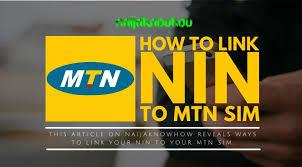Telecom companies blocked over 40 million phone lines because people didn’t link their SIM cards to their National Identity Numbers (NINs) by February 28, 2024, as instructed by the Nigerian Communications Commission. Originally, only 12 million lines were supposed to be affected. The NCC had warned about this in December 2023, giving telecoms a heads-up to block unlinked SIMs. There was no extension, and telcos not following the rules faced penalties.
To avoid getting your number disconnected, follow these easy steps to link your mobile numbers to your NIN using the NIMC Personal Identity app:
Get the app from Google Store or Apple Store.
You can link up to 28 mobile numbers.
Type in your 11-digit NIN on the app.
If you don’t know your NIN, dial 346# or use personal details in the app to find it. Confirm your number after entering the NIN. If it’s the wrong number, pick another one. Provide the new number, and you’ll get a text with a confirmation code. If you don’t get the code, dial 3642NIN#.
Use the code and your UserID to access your identity info.
Click on the icon to link your numbers and confirm with another code sent to your specified number(s).